How to register your business online in Barbados

[THIS POST IS OUTDATED]
CAIPO has updated their business name registration process! You can now register through caipo.gov.bb by creating and account. It’s easy! Look out for an updated article in the near future!
– Locate Barbados (07/01/22)
Registering your business is a significant and necessary step in any business start-up. It legitimizes your business while opening doors for funding opportunities. So let’s get the process start so that you can register your business online in Barbados.
Things that you need
- Laptop, phone or computer with internet connection
- Scanned copy of the back and front of your National ID
- Scanned copy of the back and front of your Driver’s License or Passport
- An EZpay account
- A Credit/Debit card
Step 1: Fill out the Business Name Registration Form
Head on over to CAIPOs website and search for their forms page. Download the business names form and fill it out completely, placing “Not applicable” in slots that do not pertain to you. You will digitally sign this form at the bottom of the page. The free version of Adobe Acrobat Reader will allow you to sign the document digitally.
Step 2: Gather your personal information
In the registration process, CAIPO will need to identify you to label you as the business owner. With that in mind, you will need to send in identification documents.
Create a PDF copy of the front and back of your Barbados National ID and driver’s license. If you don’t have a driver’s license, a pdf copy of your passport will work. You can do this by scanning your documents using a scanner or printer hybrid. Then, save the documents as PDFs.
Step 3: Open an EZpay account and make your payment.
EZpay is the official payment portal of all government-run organizations. The process to sign up is straightforward and only takes a few minutes. Visit ezpay.gov.bb. The site will immediately take you to a login page. If you have an account, enter your email and password. Otherwise, you want to select “Create An Account,” highlighted in grey at the bottom of the login form for those who don’t.

To open an account, you’ll need to enter your name, address, National Registration number, create and answer two security questions and create a password. Then, when you have entered your information, click “agree” to the Terms of Service and submit! It is that easy!

Now that you have an account, you can access the dashboard. There you will find a button that says CAIPO. Click it.

When you do, the website will prompt you to explain what you are trying to pay. Then, in the “Select a Reason” Section, input “Business Name Application,” and in the “Additional Information” section, enter your business name.


Once you add your information, check the price, which as of 07/08/2021 is $104 BDS, and click “Add to Cart”. Next, go to your cart, and double-check your item(s). Click Pay Now. The website then guides you through the payment process, which is different for each payment method.
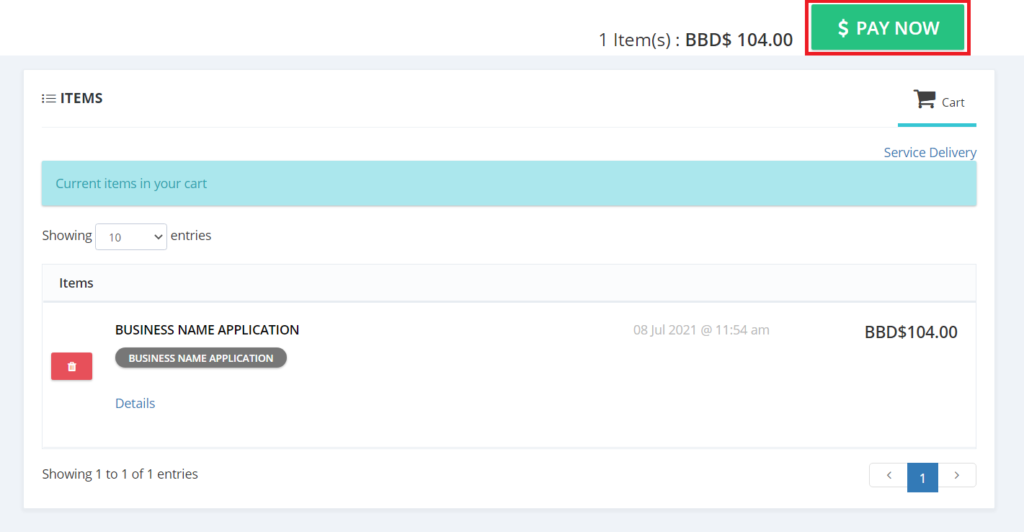
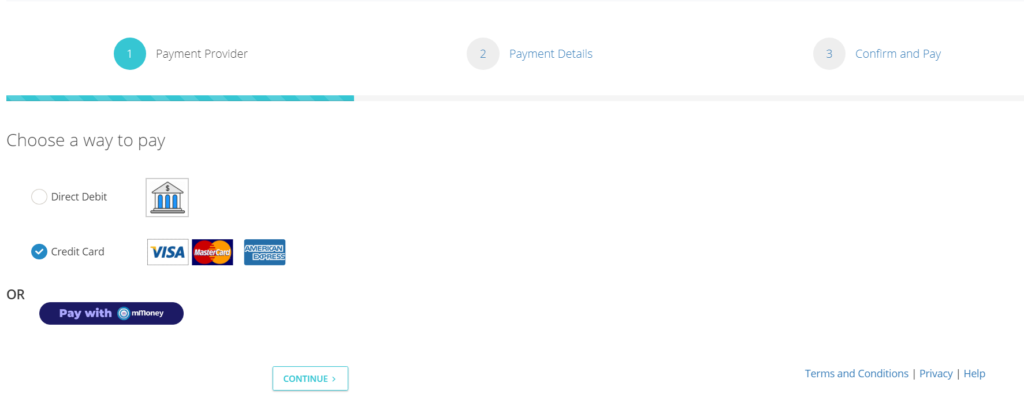
Now let’s talk about how you will make payments through EZpay. This portal takes Mastercard and Visa cards, including debit and credit. However, there is a significant difference when you are paying with a debit card rather than a credit card.
Paying with your debit card to register your business with CAIPO means that you will have to download an authorization form and submit it to be stamped by your bank. This is because EZpay wants to verify that you are the actual owner of the account. So, first, download the form from the prompt that appears (when you sign up). Then, fill in the form and make your way to your bank or financial institution to have it stamped. Finally, submit this form to EZpay. A few days later, you can use your debit card on the site.
On the other hand, paying CAIPO with EZpay is much easier when you use a credit card. It works like another online shopping experience. Input your card information and make your payment.
If you have Mmoney, you may use that as well!
When you have made a payment, you will receive a receipt. Save the document to your computer where you can find it. You will have to use this later.
Step 4: Submit all documents to CAIPO
Now that you have gathered your documents, you are ready to submit all of your information to CAIPO. First, gather your Business Name application form, the PDF copies of your two chosen forms of ID, and your EZpay receipt.
Place these as attachments in an email. Add a short paragraph explaining that you are submitting a form to register a business and give the email an appropriate subject title “Business Name Registration -Your Name- is an effective option. Input the recipient, which would be general@caipo.org, and hit send. Once an officer is assigned to your business, they will send an email confirming that they have received your email and the registration process begins.
After Submission
The process afterward depends on the unique experience of your business registration. CAIPO will contact some people within three weeks of submission with a request to pick up the completed documents. Others may have a bit more to do. Your CAIPO officer may reach out to you with some requested changes. This may occur for many reasons, but for most, they may need you to rectify some information on your submitted documents. Follow their instructions until your application is approved.
When it is time to collect your documents, your officer may reach out to you to let you know that the process is complete. Visit the CAIPO office on the ground floor of the Baobab Towers. Then, speak to the G4S guard. You will be signed in and enter the door directly on the left of the entrance. You can also ask the guard to guide you. Once you arrive in the office, let the receptionist know you want to pick up your business registration certificate. Give them your name and the date on your EZpay receipt. They will find your certificate and give it to you!
If CAIPO does not notify you when your registration is complete, give them a call at +1 (246) 535-2401. Let the receptionist know that you are calling to see if your business is registered, and give them the date on your EZpay receipt. They will let you know if business names that were submitted around that date are complete. If you do not get through to the front desk via phone call, please visit the CAIPO office in your own time. Your business registration documents may be complete and waiting for your retrieval.
For more information on how to register your business online in Barbados and to keep up with system changes, visit CAIPO’s website and follow their instructions or call and ask a question!
Source – Corporate Affairs and Intellectual Property: https://caipo.gov.bb/home/index.php/260-measures-in-place-for-the-period-march-1-2021-to-march-12-2021







Responses